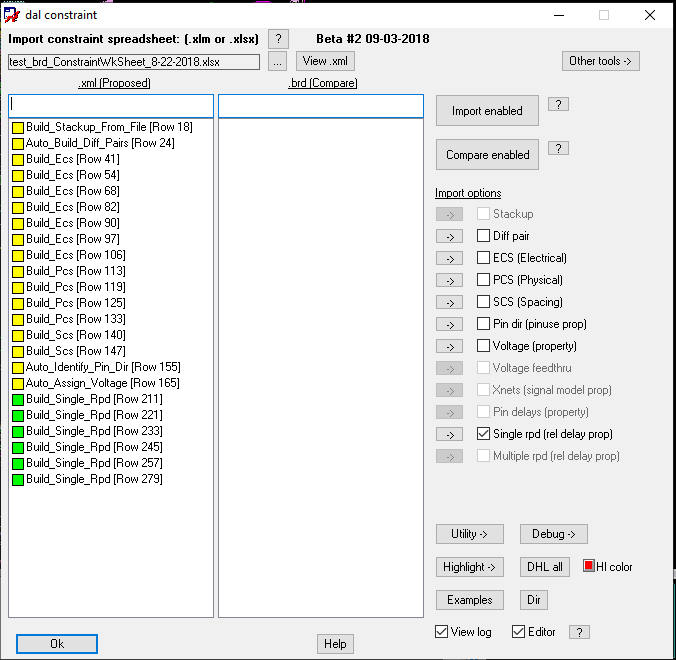The Allegro PCB Constraint System is a very powerful, flexible tool which is required to properly constrain today's high speed PCB designs. Without it, the detailed manual checking required to create a successful high speed PCB design quickly becomes an unmanageable task.
The Constraint Manager tool in Allegro PCB and Allegro HDL provides the interface to the Allegro Constraint System. It is a complex interface with many hidden details. Many organizations do not take full advantage of the power of the Allegro Constraint System because of its complexity. Organizations which use outside design houses to do the bulk of their design work have to rely on the expertise of that design house to create and check the necessary design constraints.
The dal constraint tool offers an alternative interface to the Allegro Constraint Manager Interface. It works with a Constraint Rules File (CRF) allowing design Engineers to define complex constraints at a higher level of abstraction and create the rules needed to properly constrain their designs. The dal constraint tool reads the CRF and inserts the required low level constraint properties into the Constraint System. The dal constraint tool provides the ability to verify that the design rules are properly constructed and applied correctly. The resulting design constraints can also be verified using The Constraint Manager Interface.
With the dal constraints tool, an organization provides the CRF as part of their inputs to the PCB team or to to their outside design house, and they can be assured that the high speed design rules they specify are correctly implemented. With properly constructed design rules, the go/no-go status provided by the Allegro PCB Design Rule Checks (DRC) provides a much higher degree of confidence.
When Organizations use consistent net-naming conventions in their schematic designs, large sets of design rules in the CRF become portable between designs.
| Page Tree | ||
|---|---|---|
|
| Table of Contents |
|---|