License Checkout Test Using the CadEnhance Tools
The Tools offer a built-in license test feature which attempts to checkout the appropriate feature from either the node locked license file, or the Flexera License Server
When the tool checks for licenses, it first looks to see if the CE_LIC_FILE CSET has been configured.
The CE_LIC_FILE CSET is the old way of controlling where the tool will look for licenses. It is stored in the local config file so it is not very portable.
It is better to use the 2 environment variables: CENHANCE_LICENSE_FILE and CE_LICENSE_DIR to control where to check for licenses
The CENHANCE_LICENSE_FILE environment variable is used to point to the Flexera License server and should look something like: port#@server-name (27000@my-lic-server.company.com)
The CE_LICENSE_DIR is used to point to the folder where the node-locked license (usually for demo licenses) will reside
If the license file location is not set, the tool will default to looking for a node locked license in the license folder relative to where the tools were installed: InstallDir/license
like: C:\CadEnhance\license
Use License:Set License File item
Setup the CE_LIC_FILE CSET
Its best not to use the CE_LIC_FILE CSET since it is only stored locally in the tool ctlFile (like symGenCtl.txt)
(note that this could be setup using the CE_LICENSE_DIR or CENHANCE_LICENSE_FILE Environment variables)
In this entry you can point to the port@licServer or you can browse to select the node locked license file (typcially c:\CadEnhance\License\license.dat)
Use the License:Test License Checkout menu item
The tool will attempt to get a license for the appropriate feature and the status will be displayed in the Status window:
View License Checkout Status in the Status Window
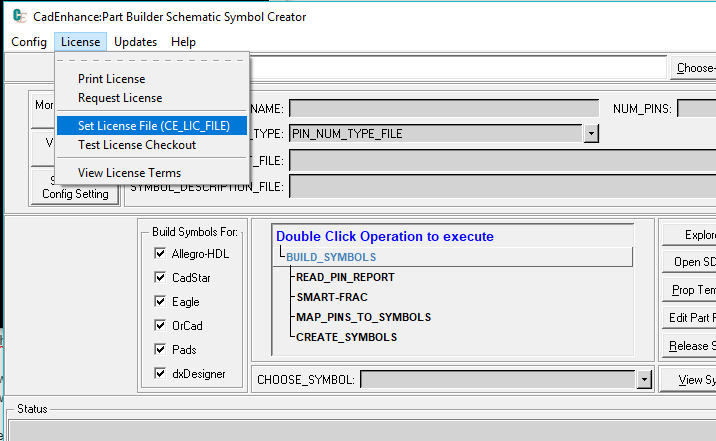

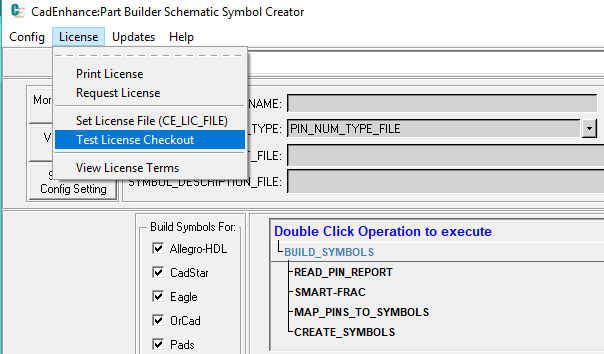
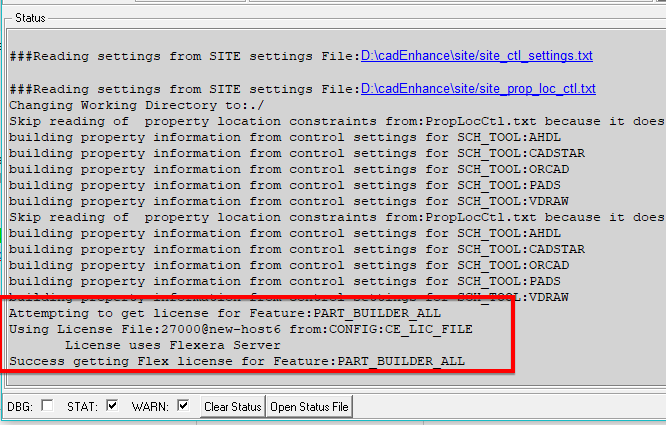
Add Comment