License Checkout Test Using the CadEnhance Tools
The Tools have a new builtin license test feature. It will attempt to checkout the appropriate feature from either the node locked license file or from the Flexera License Server depending on how the CE_LIC_FILE CSET is configured
Use License:Set License File item
Setup the CE_LIC_FILE CSET
(note that this could be setup using the CE_LICENSE_FILE or CENAHNCE_LICESNE_FILE Environment variable)
In this entry you should put the port@licServer or you can browse to select the node locked license file (typcially c:\CadEnhance\License\license.dat)
Use the License:Test License Checkout menu item
The tool will attempt to get a license for the appropriate feature and the status will be displayed in the Status window:
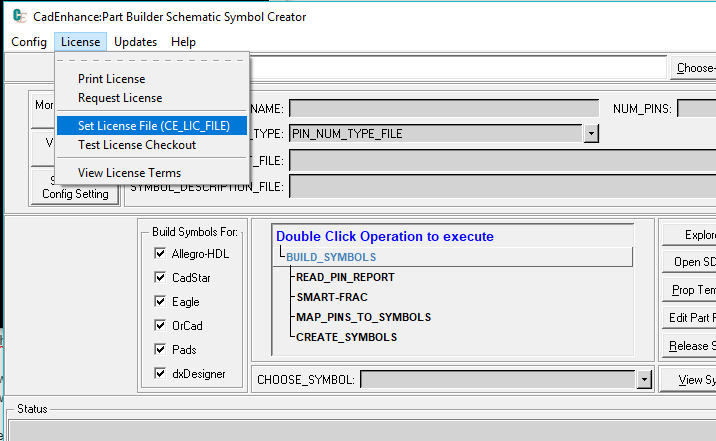

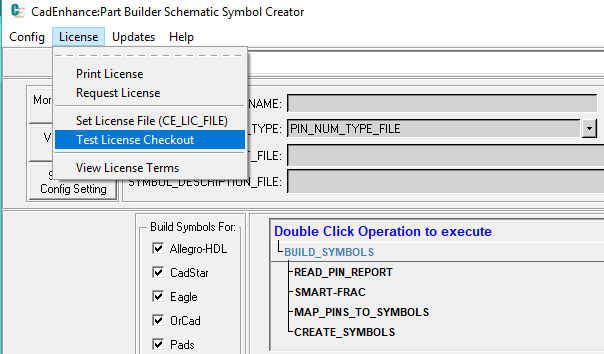
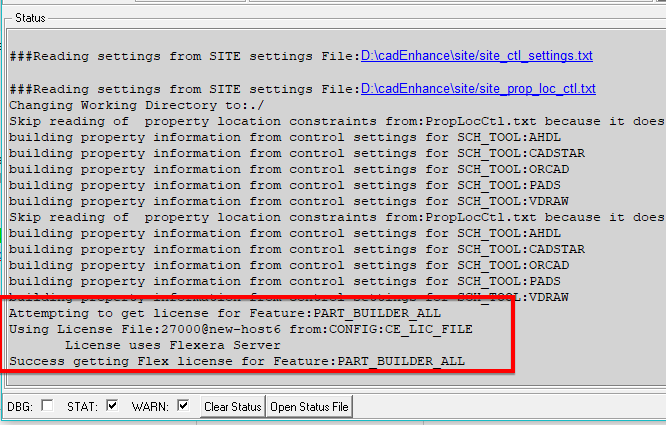
Add Comment