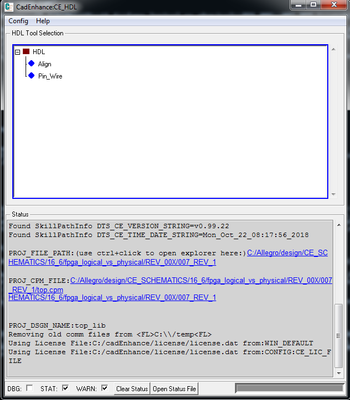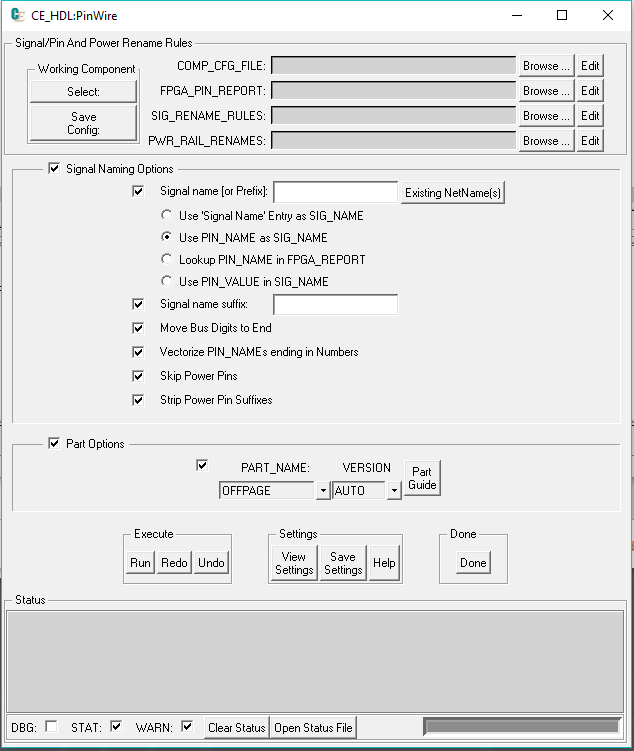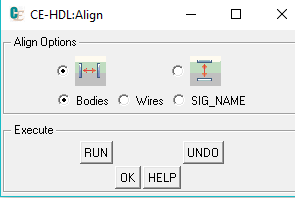/
CE-HDL
CE-HDL
Page Map:
On This Page:
CE-HDL:PinWire
- The PinWire plugin provides the capability to instantly add large numbers of named wire connections to symbols in the schematic.
- PinWire uses the symbol pinNames as a starting point to create the SIG_NAME property that gets attached to each wire.
- The wires start at the component pin and can be terminated to OFFPAGES, IOPORTS, or selected versions of components like capacitors and resistors.
- The OFFPAGE and IOPORT types are selected based on the pinType which is determined by reading the component library information.
- The user may specify a prefix or suffix to be added to the SIG_NAME.
- The user can also provide a list of renaming rules to apply to create flexible SIG_NAMES per wire.
- A set of rename rules can be created and stored for each component
- PinWire can also use an FPGA Pin Report to find the proper SIG_NAME to attach to a wire connected to an FPGA Pin.
- This feature alone can save hours to days worth of schematic capture work while also providing unparalleled accuracy.
- The user can also use an interactive GUI to create and define the what nets and voltages symbol power pins will be connected to.
CE-HDL:Align
- The Align plugin enables the user to align components, and netnames in their schematics providing a very efficient means to produce a polished, professional looking schematic in seconds.
, multiple selections available,
Related content
Helpful Videos for CE-HDL
Helpful Videos for CE-HDL
More like this
Symbol Description Language (SDL)
Symbol Description Language (SDL)
More like this
EDA Symbol Conversion
EDA Symbol Conversion
More like this
Smart SIG_NAME(s) Entry
Smart SIG_NAME(s) Entry
More like this
PartBuilder
PartBuilder
More like this
The PinWire Gui
The PinWire Gui
More like this