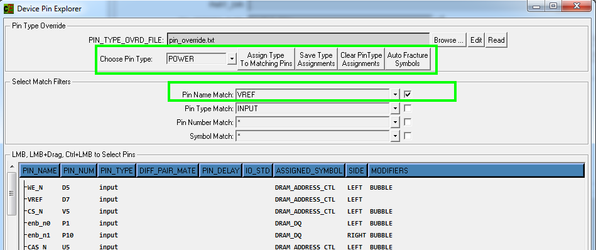PIN_TYPE_OVRD File
The PIN_TYPE_OVRD file is a text file that contains mappings of PIN_NAME matches to PIN_TYPES
Any line starting with a '#' is a comment
PartBuilder creates a list from this file of all PIN_MATCHES. It then sorts the PIN_MATCHES by length and applies the longest PIN_MATCHES first.
if there are 2 rules present
GPIO=INOUT
and
GPIO28=INPUT
all GPIO pins except GPIO28, GPIO28_A, GPIO288 would be assigned the INOUT type
GPIO28, GPIO28_A and GPOI288 would be assigned INPUT because the GPIO28 match is longer and wins for those signals
The PIN_OVRD_TYPE file can be created interactively using the PIN_EXPLORER GUI.
a pin type override rule is built as PIN_MATCH=PIN_TYPE
- The Pin Name Match field is used to filter the pins to show the database pins that match the string you enter
- The string you enter will be used as the left hand side (PIN_MATCH) of the override rule
- the Choose Pin Type entry is used to select what PIN_TYPE you want to assign the matching PINS
- the selection is used as the right_hand (PIN_TYPE) side of the override rule
so you enter a pin_match,
select a PIN Type
and then click the Assign Type to Matching Pins button.
The gui will update to show the PIN_TYPES Change
when you click the Save type Assignments, all the Override rules you have been creating are saved to the PIN_TYPE_OVRD file named in the top entry of the window.
Click here for a Video Demonstration of Overriding pintypes in PartBuilder