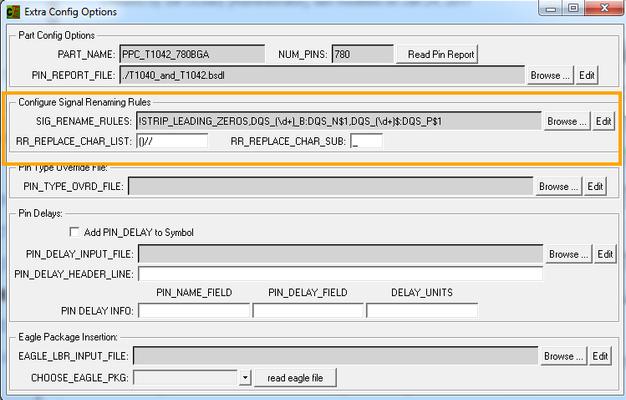SIG_RENAME_RULES
There are occasions where the user might want to change the name of a pin we extracted from the PIN_REPORT_FILE. PartBuilder provides a function to rename the pins AFTER extracting the pin-data so that the user does not have to hand edit the PIN_REPORT_FILE they obtained from a Vendor. Editing the vendors file could affect the integrity of the data in the file, and if the user needed to update the file from the vendor, they would have to remember to make the same changes again.
This is where partBuilders SIG_RENAME_RULES can be used.
FILE or CONFIG_SETTING:
The SIG_RENAME_RULES Configuration setting is avialable in the MORE_OPTIONS popup menu or in the PINOUT_CONTROL TAB of the ALL_CONFIG_SETTINGS Popup
The RENAME_RULES Config Setting allows you to enter a comma seperated list of RENAME_RULES in the GUI Entry,
or enter a File Name that contains a list of SIG_RENAME_RULES.
The Tool first checks to see if the Entry is a valid filename. If it is, it opens the file and builds a list of RENAME RULES to use to change pin_names after they are extracted from the PIN_REPORT_FILE
AS A FILE:
A RENAME_RULES file contains a list of valid rename rules and comments